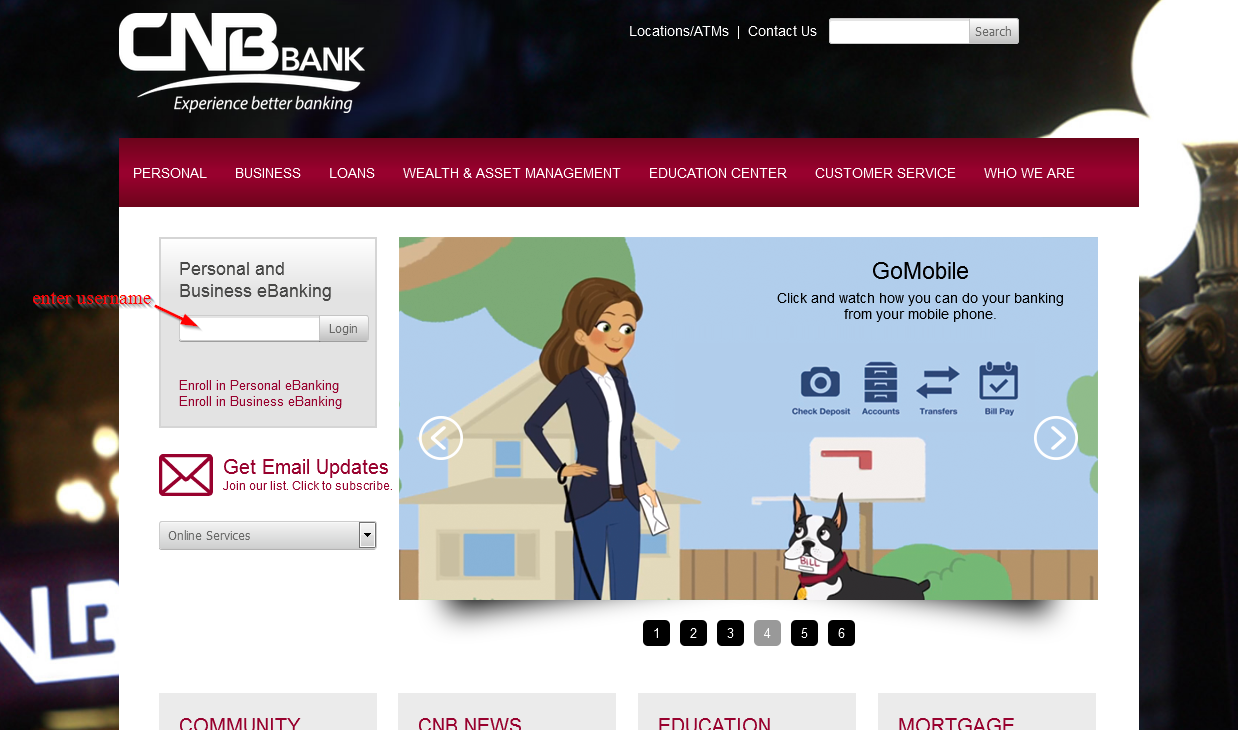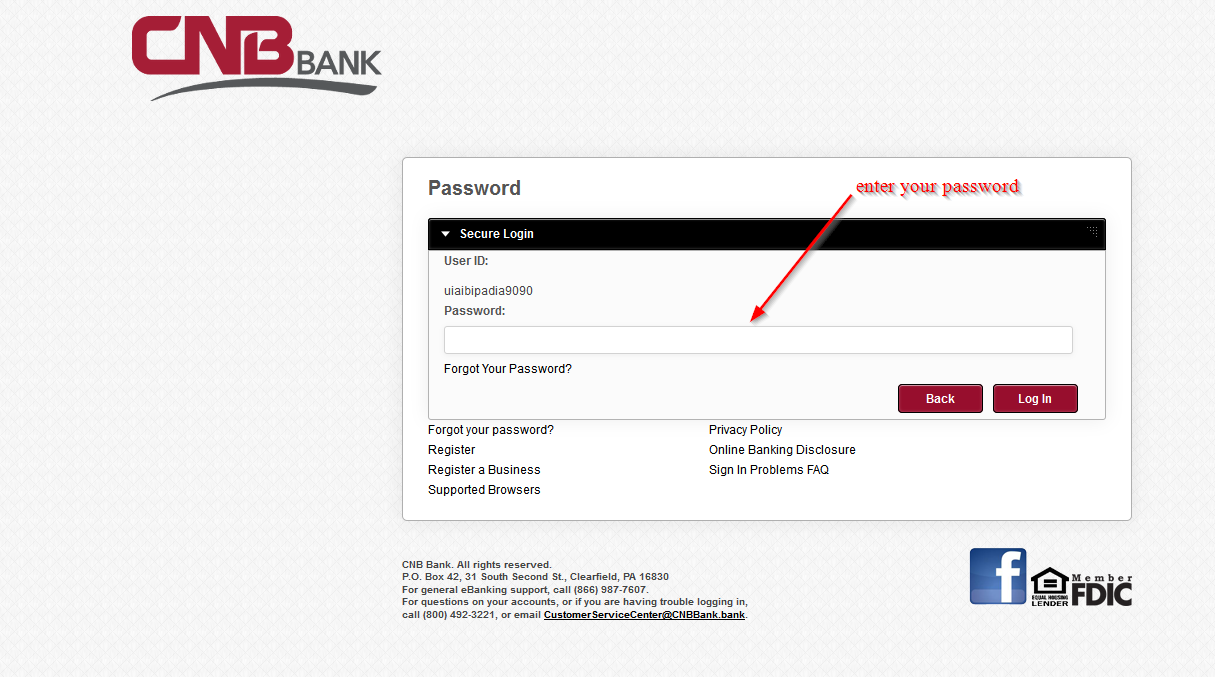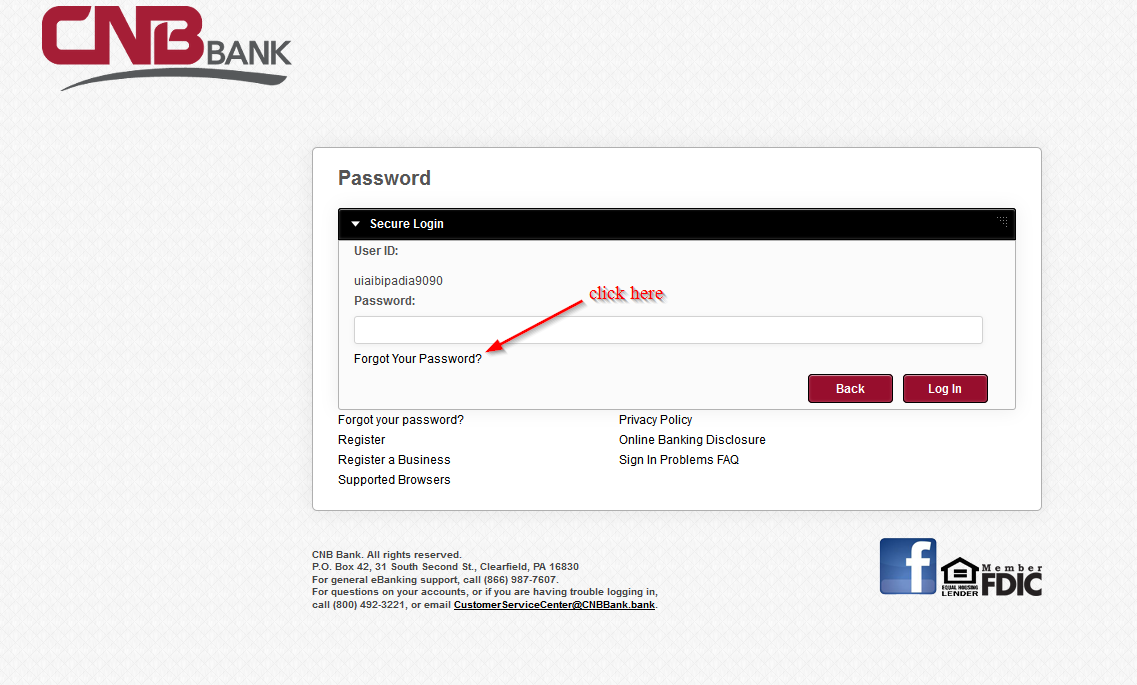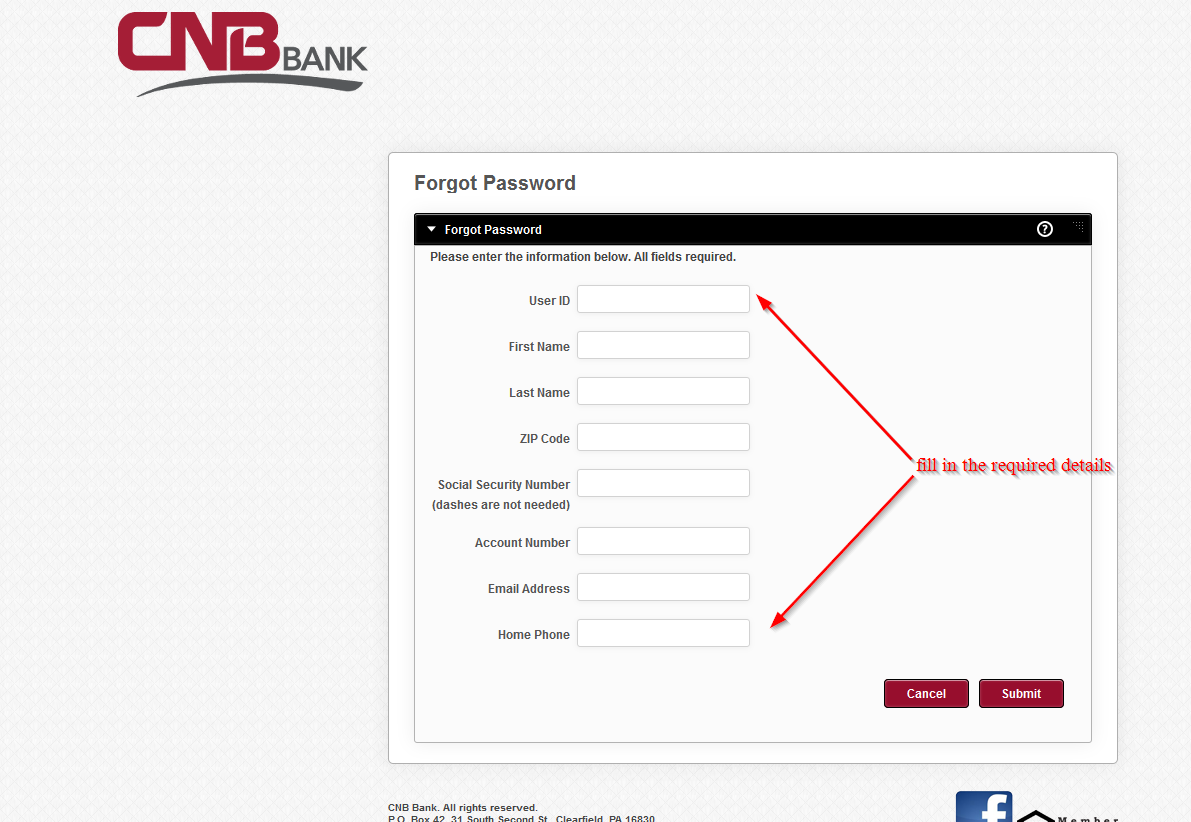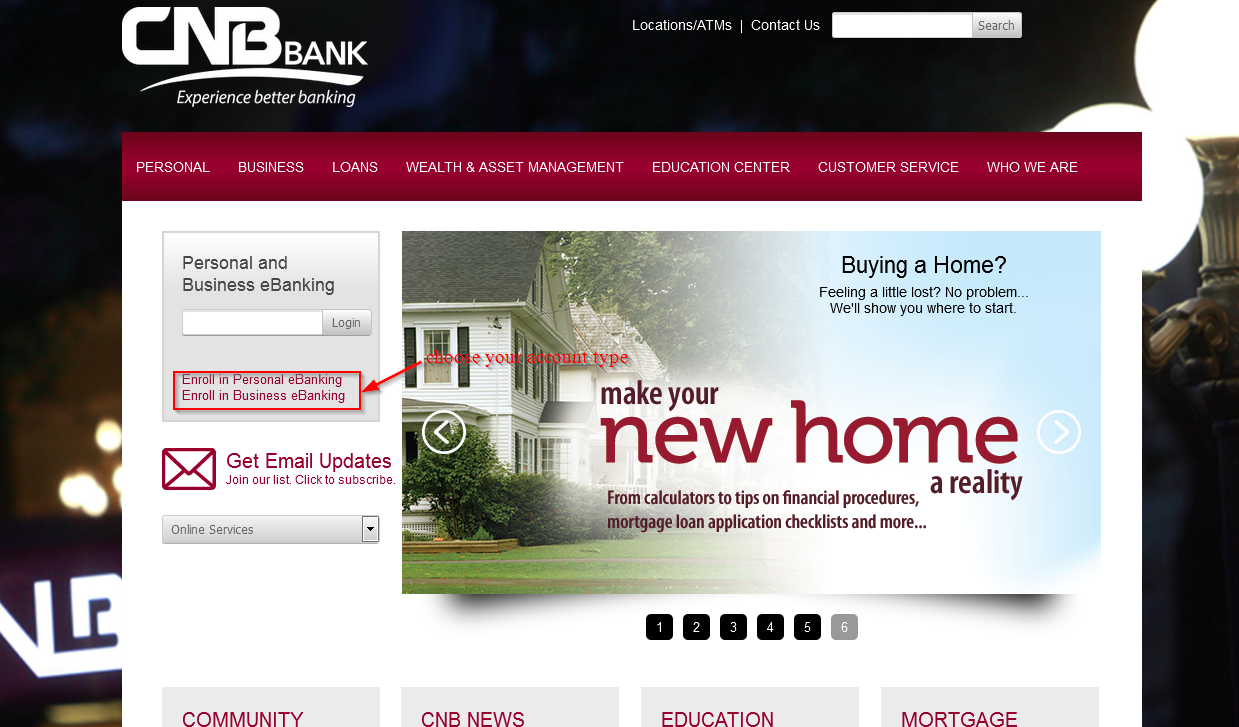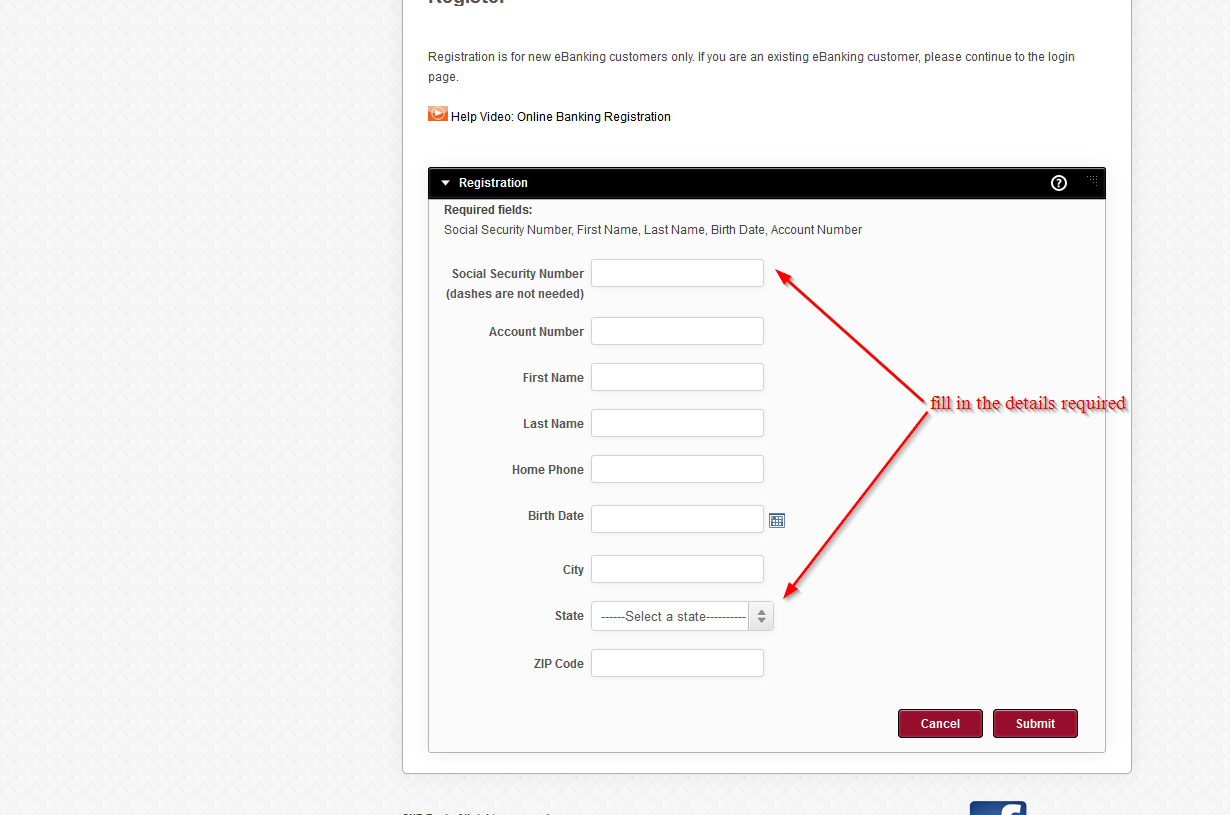CNB Bank provides commercial banking and trust services as well as other financial services. The bank was founded in 1984 and is headquartered in Clearfield, Pennsylvania
- Branch / ATM Locator
- Website: https://www.cnbbank.bank/
- Routing Number: 031306278
- Swift Code: See Details
- Telephone Number: 1-800-492-3221
- Mobile App: See Details
- Founded: 1984 (41 years ago)
- Bank's Rating:
For CNB Bank customers, banking via the internet has become easier since they can now manage their accounts conveniently from the internet. With an easy to navigate and user friendly interface, the bank strives to make sure that customers have an easy time accessing their website. Here is a login guide to help you in case you get stuck with logging in, retrieving your password and signing up.