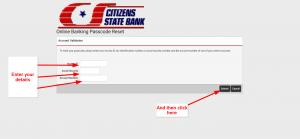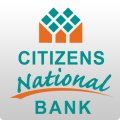Founded in 1967 as Chandler State Bank, the Citizens State Bank has become a dedicated financial institution to the people in East of Texas. Over the decades, it has grown in terms of size through the acquisition of the Bank of East Texas, in 1990, and also in the customer base. It aims to be the best in the market by offering the best banking solutions to its customers.
- Branch / ATM Locator
- Website: https://www.mybankcsb.com/
- Routing Number: 111909993
- Swift Code: See Details
- Telephone Number: 800-989-2956
- Mobile App: Android | iPhone
- Founded: 1967 (58 years ago)
- Bank's Rating:
The Citizens State Bank has the financial needs of the community around East Texas on check. As it is family-managed, it has for the past decades understood the needs of its local community. With its broad range of banking options for personal and business needs, it has come out as a community bank. It boasts of having over $320 million worth of assets with branches and ATMs across the region. The online and mobile banking options add to the convenience of their service delivery.