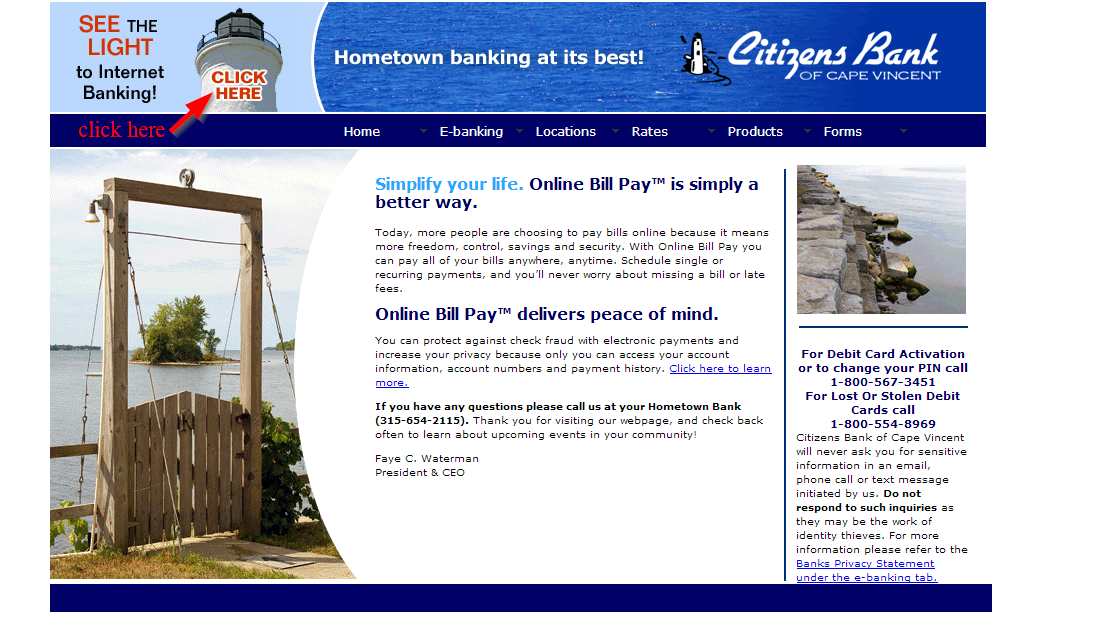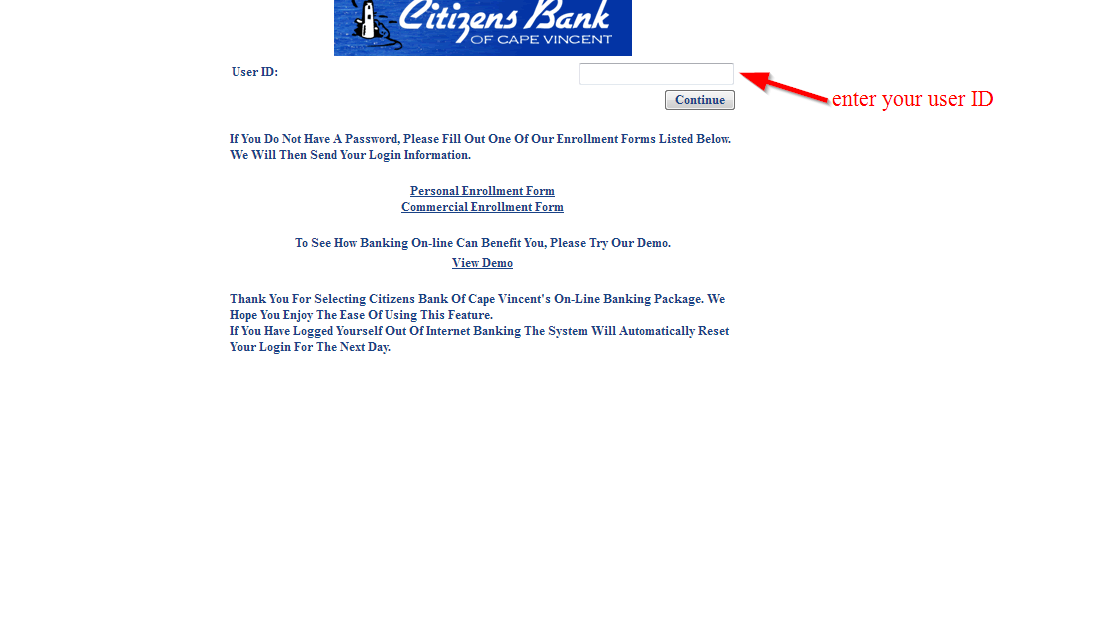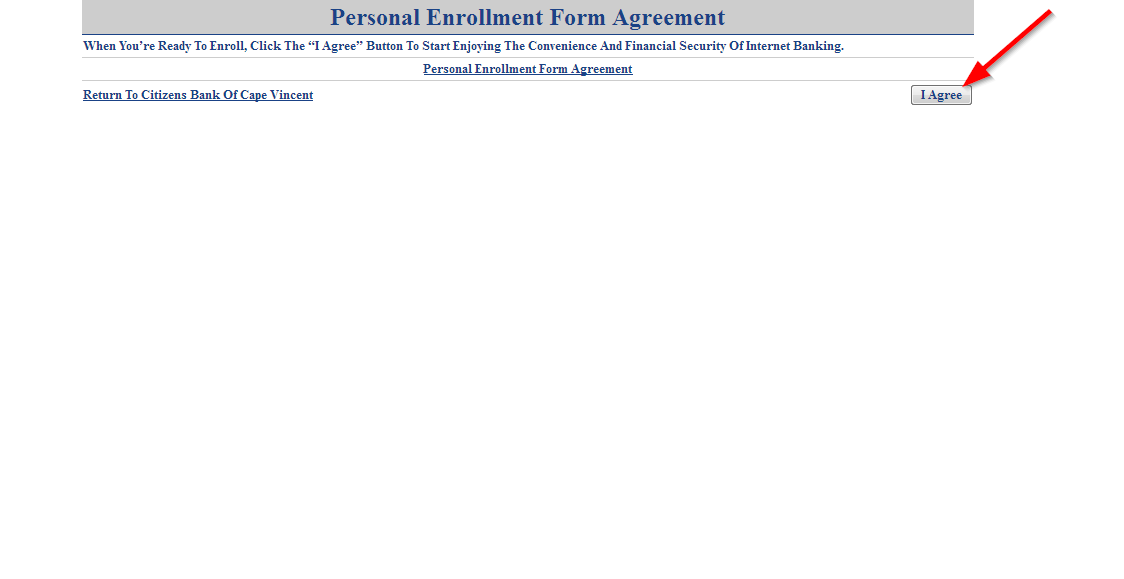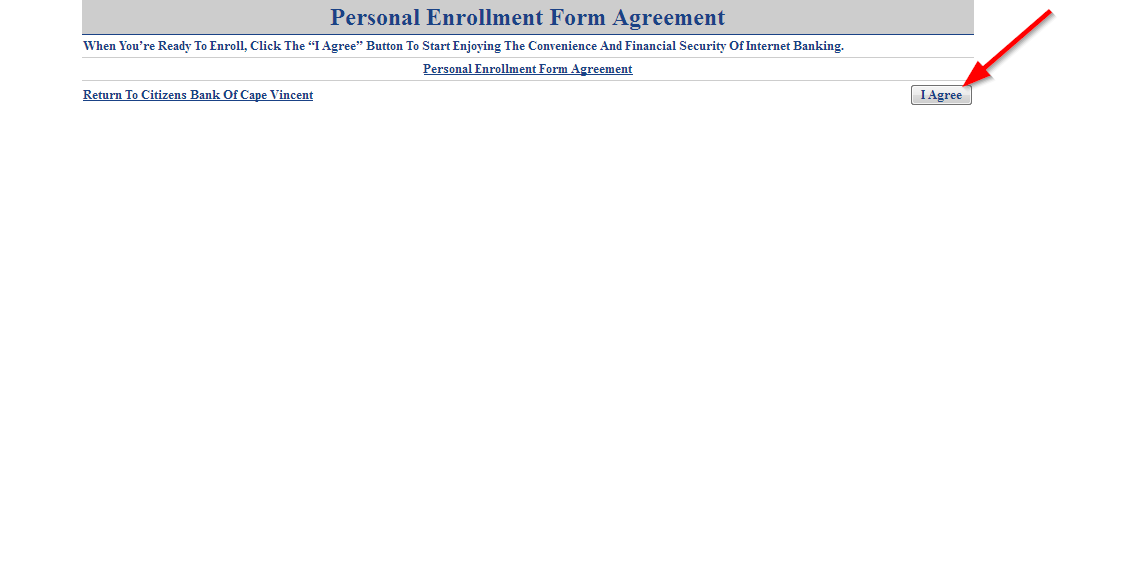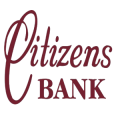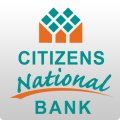Citizens Bank of Cape Vincent offers banking services and products. The bank was established in 1919 and is headquartered in Cape Vincent, New York
- Branch / ATM Locator
- Website: http://www.citizensbankofcapevincent.com/
- Routing Number: 021309997
- Swift Code: See Details
- Telephone Number: 315-654-2115
- Mobile App: See Details
- Founded: 1919 (107 years ago)
- Bank's Rating:
Citizens Bank of Cape Vincent’s website is not only safe but also gives customers a convenient way of banking through internet banking. Customers with an account with the bank are required to register so that they can start taking advantage of the services. For those who are interested, let us take you through the steps you will need to follow in order to sign up, change password and enroll.