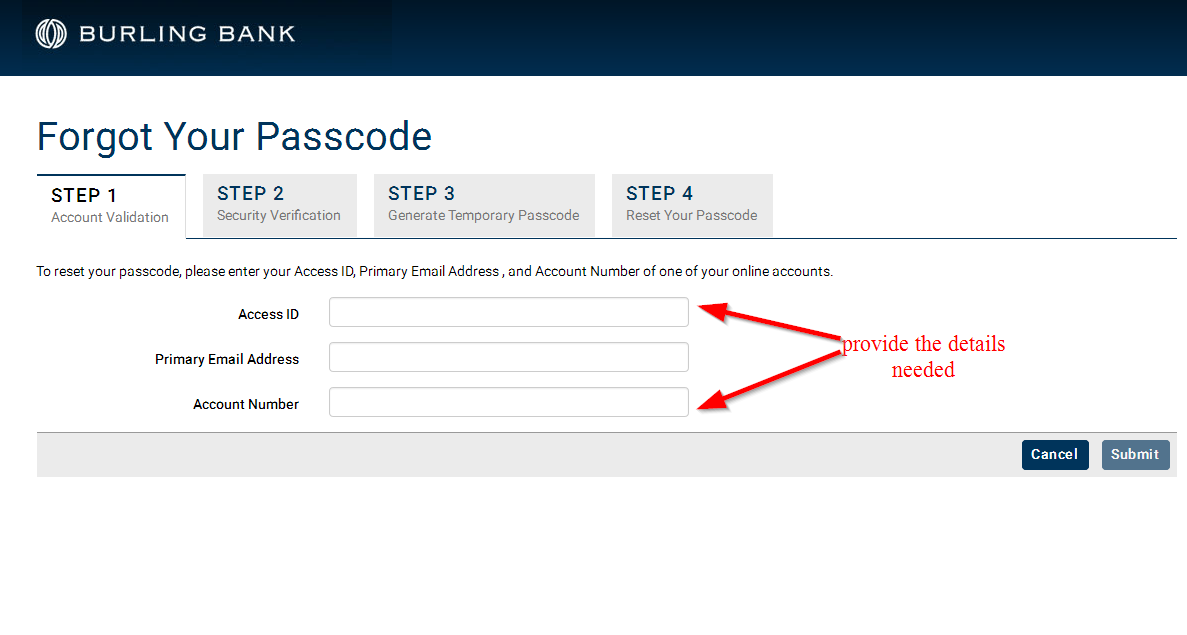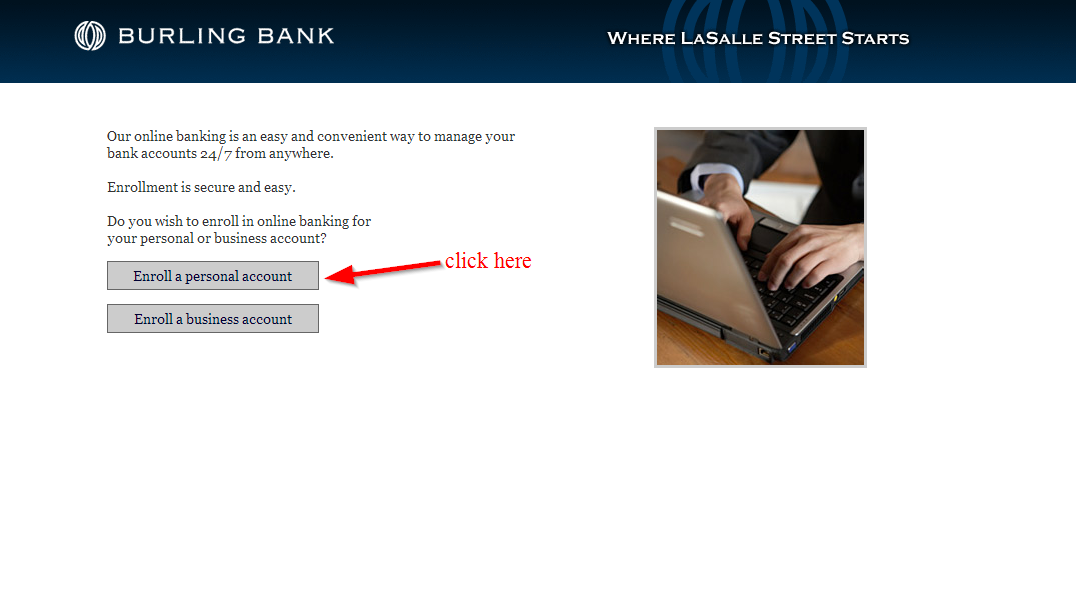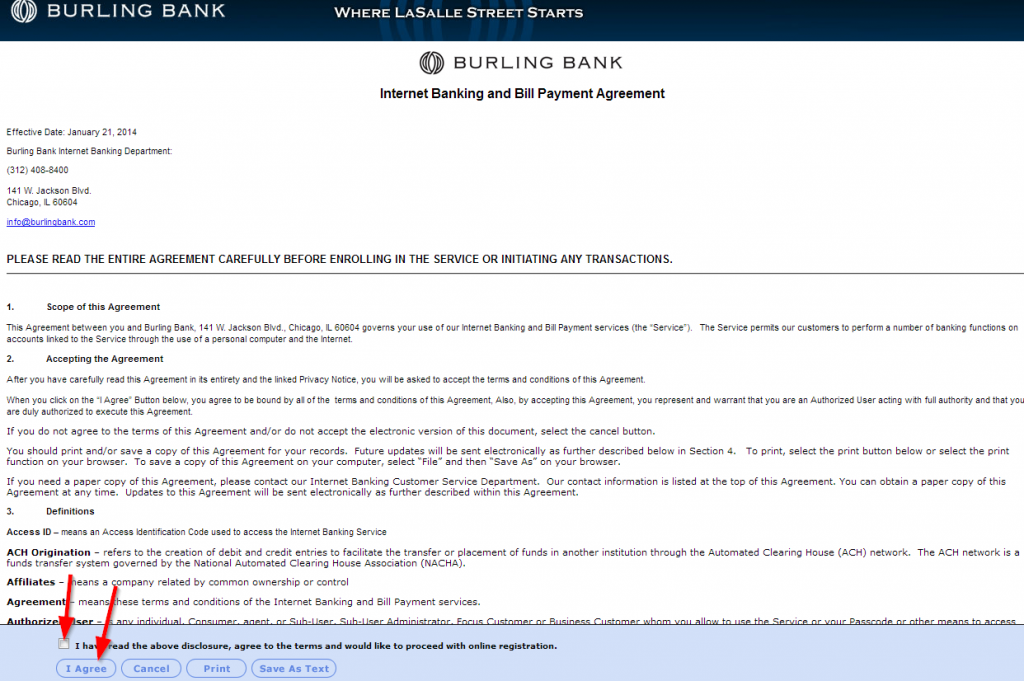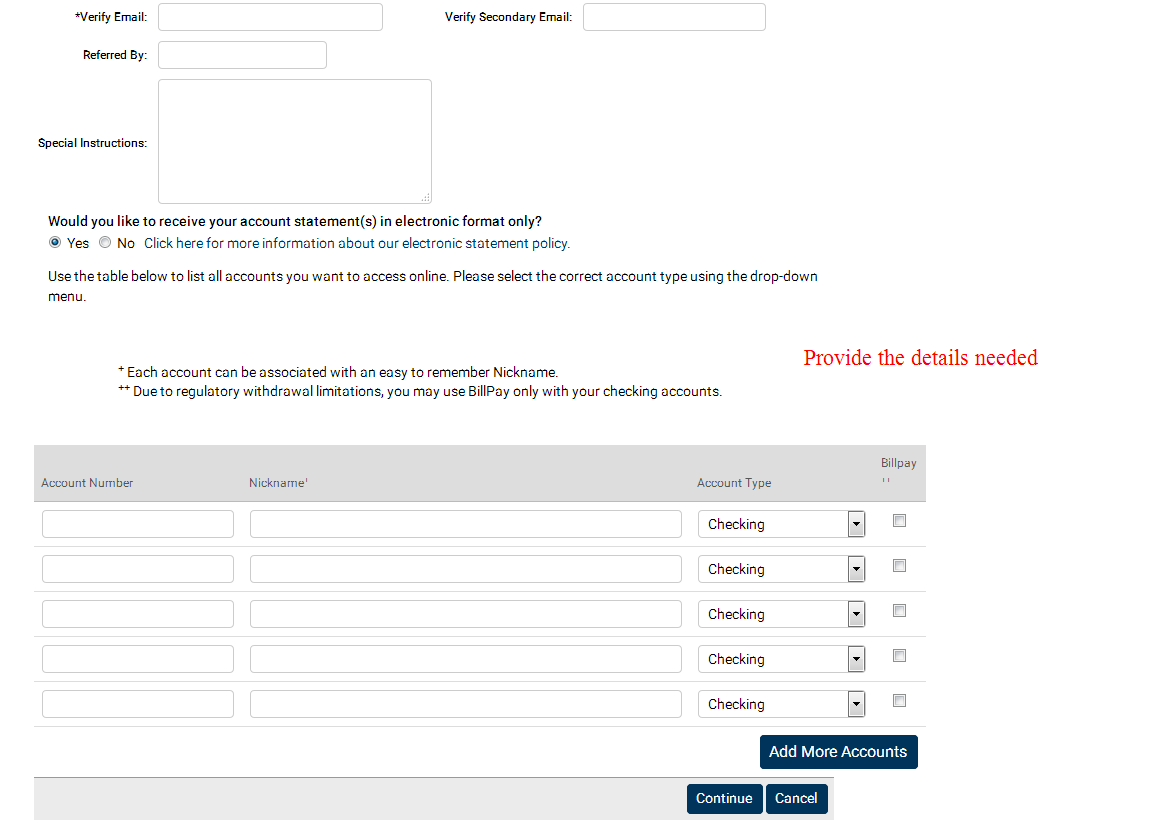Burling Bank provides individual and business banking services. The bank was established in 1989; it is headquartered in Chicago, Illinois and works as a subsidiary of Burling Bancorp, Inc.
- Branch / ATM Locator
- Website: https://www.burlingbank.com/
- Routing Number: 071005254
- Swift Code: See Details
- Telephone Number: 866-412-4632
- Mobile App: iPhone
- Founded: 1989 (36 years ago)
- Bank's Rating:
Burling Bank offers a safe and convenient way for the customers to bank from anywhere in the world. The bank requires all customers who are interested to register on the website. In this post, we will be showing you the steps you need to follow to register, reset your password and sign up for the internet banking services.