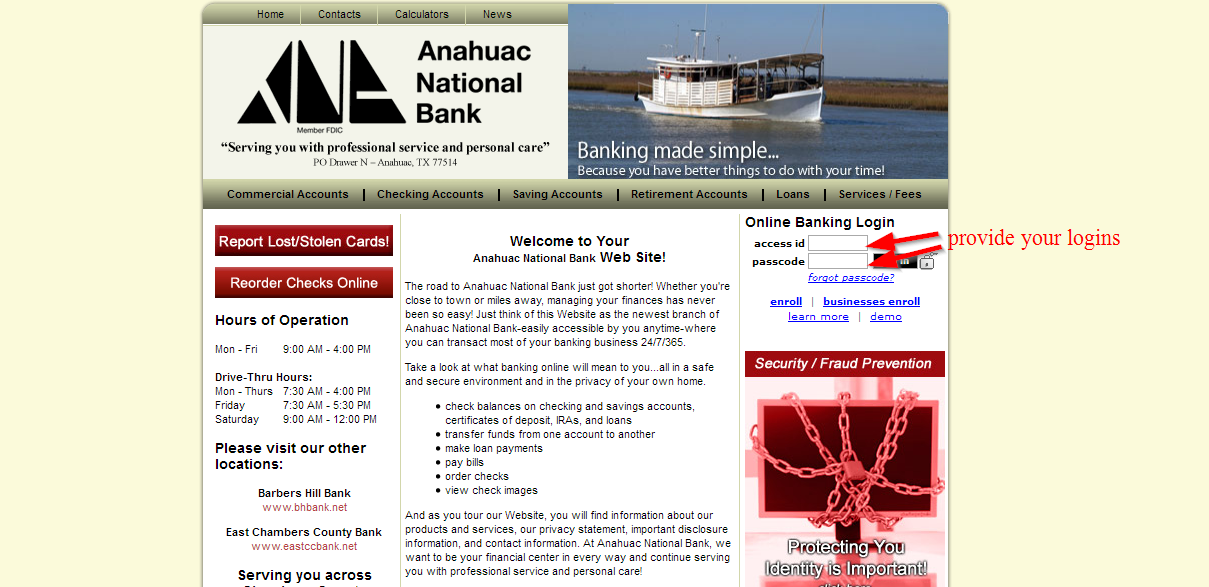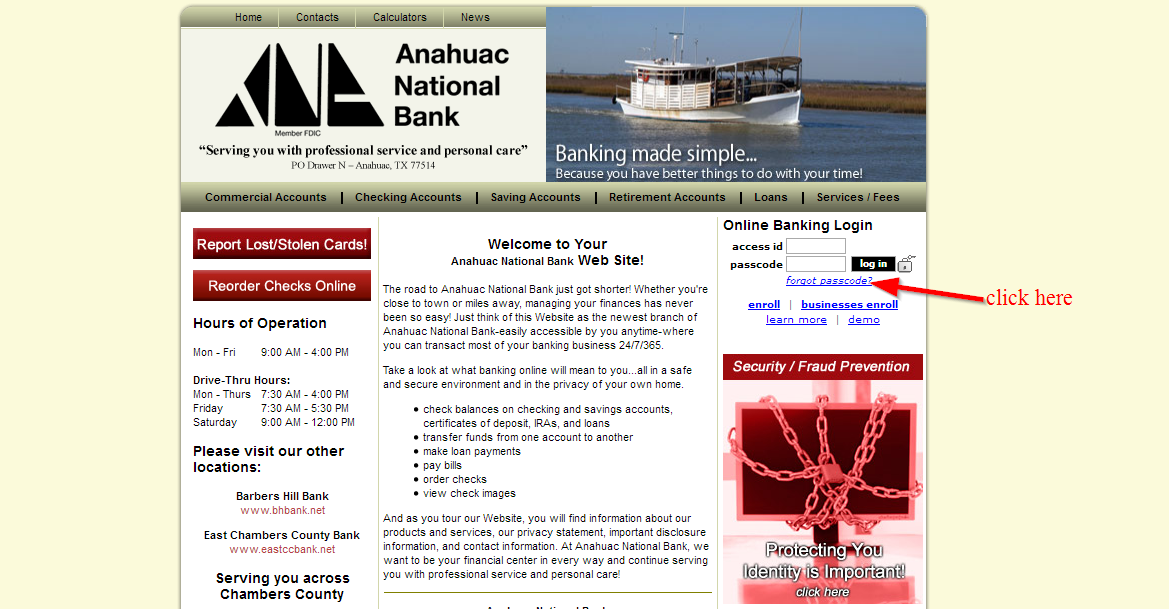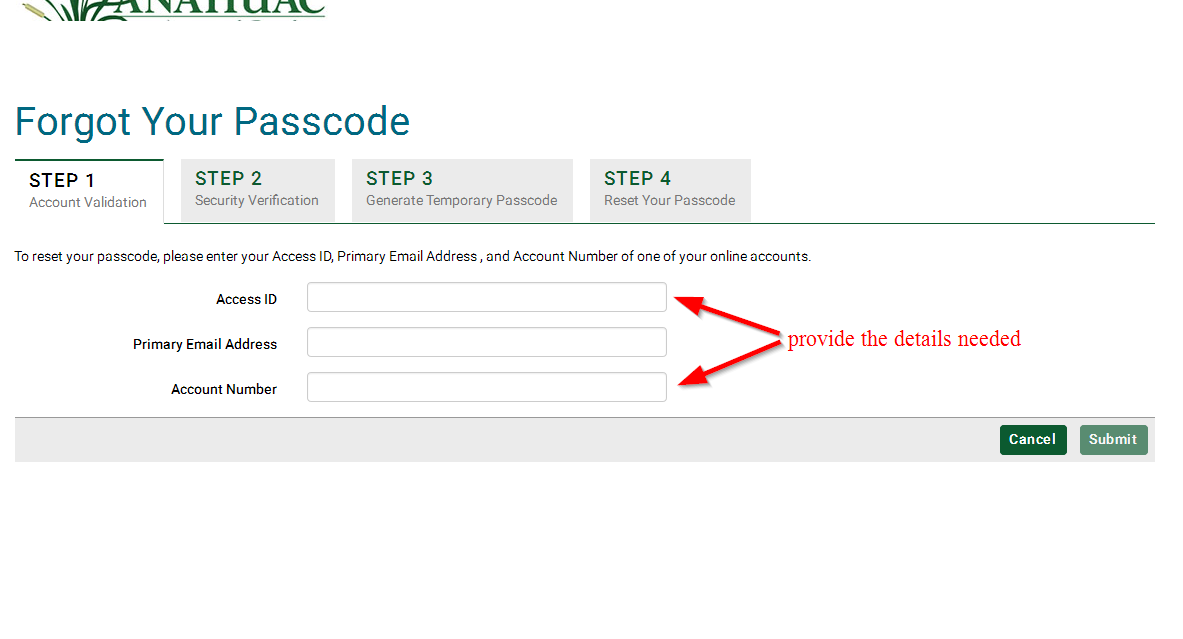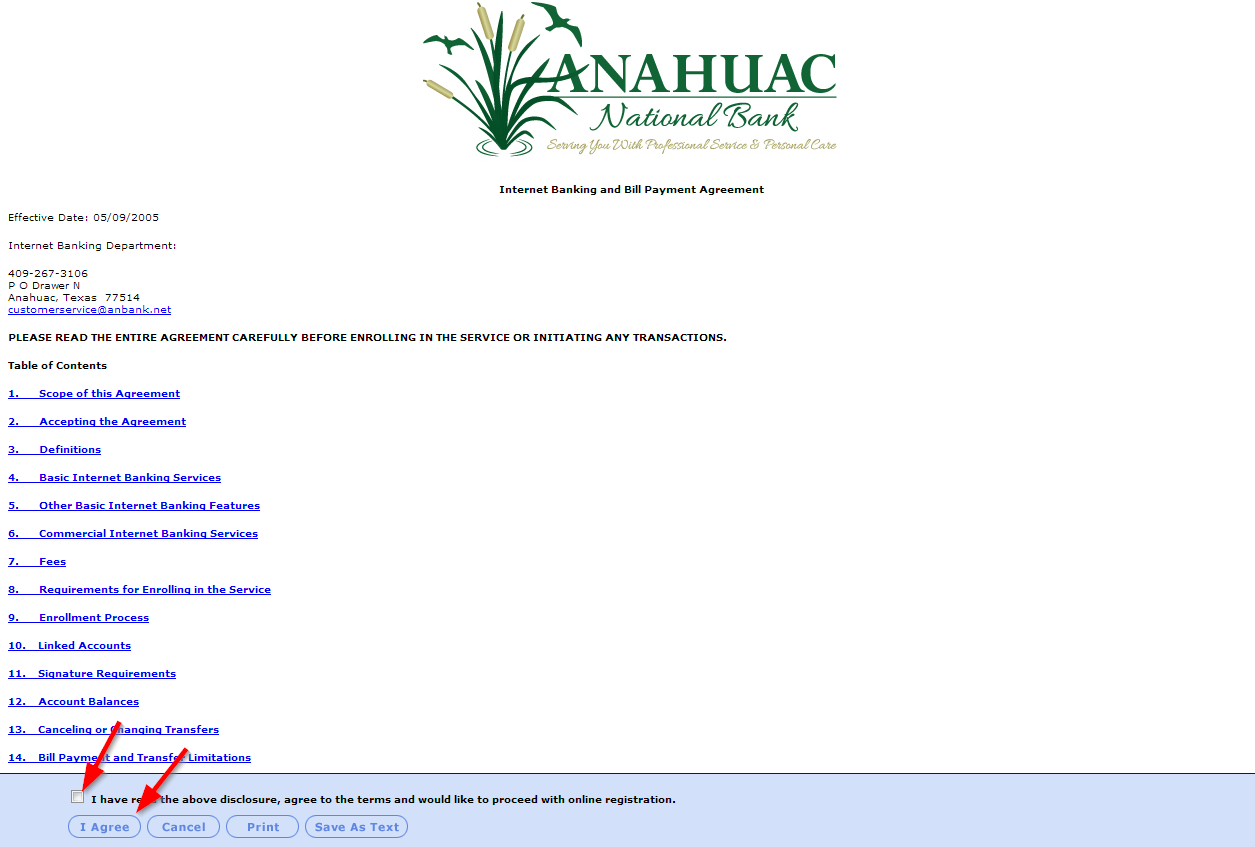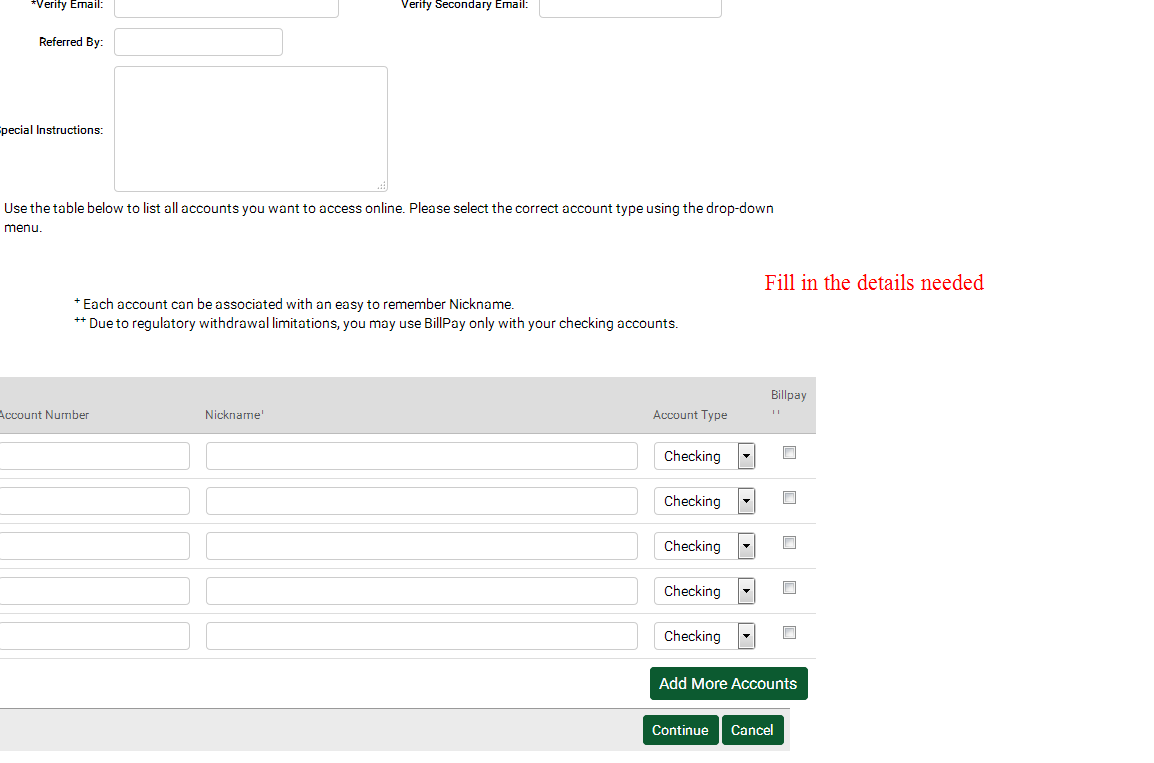Anahuac National Bank offers commercial and individual banking services. The bank was founded in 1976; it is headquartered in Anahuac, Texas and works as a subsidiary of ANB Bancshares of Delaware, Inc.
- Branch / ATM Locator
- Website: http://www.anbank.net/
- Routing Number: 113107162
- Swift Code: See Details
- Telephone Number: 866-526-3228
- Mobile App: See Details
- Founded: 1976 (49 years ago)
- Bank's Rating:
Anahuac National Bank, through its internet banking services, allows customers to manage their money and access other financial services that are offered by the bank. Since many people who have online accounts find it difficult to manage their accounts, we have create this short guide that includes steps for signing into your online account, changing password and also enrolling so that you can access the internet banking services.