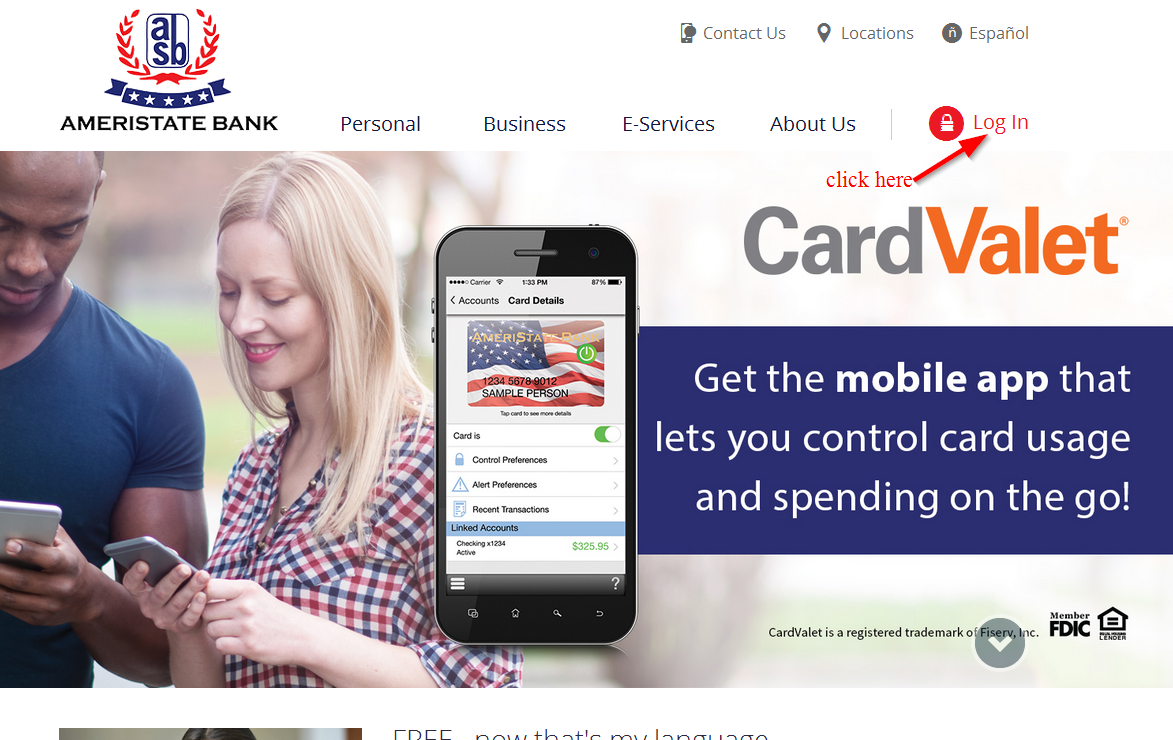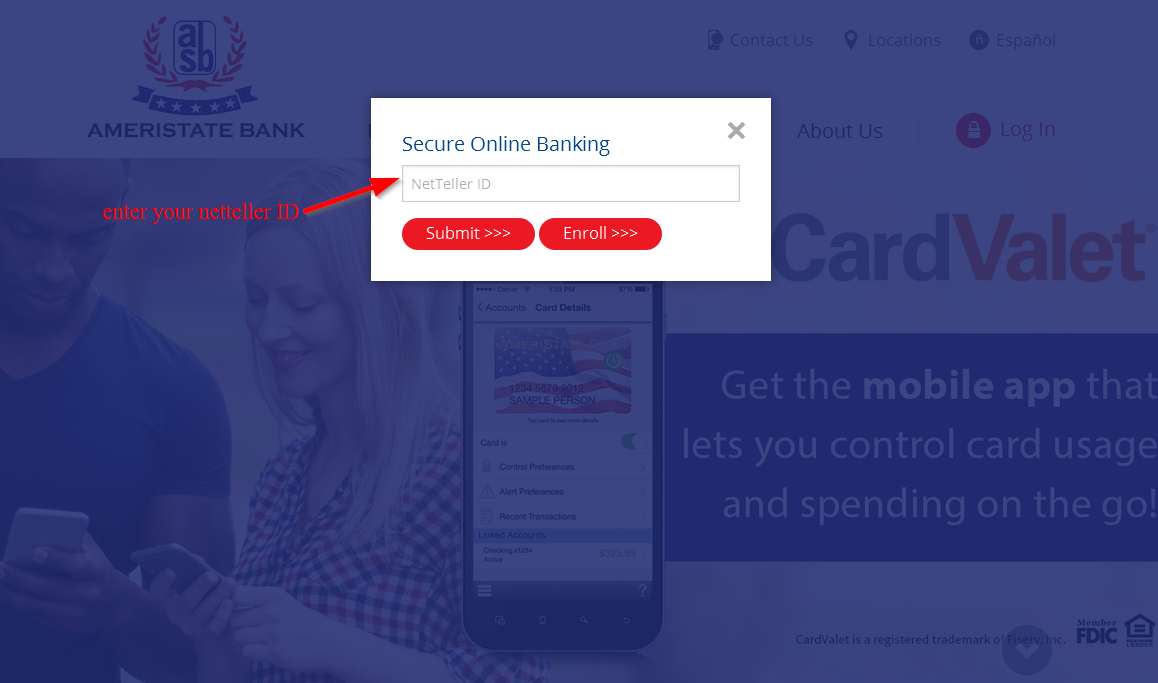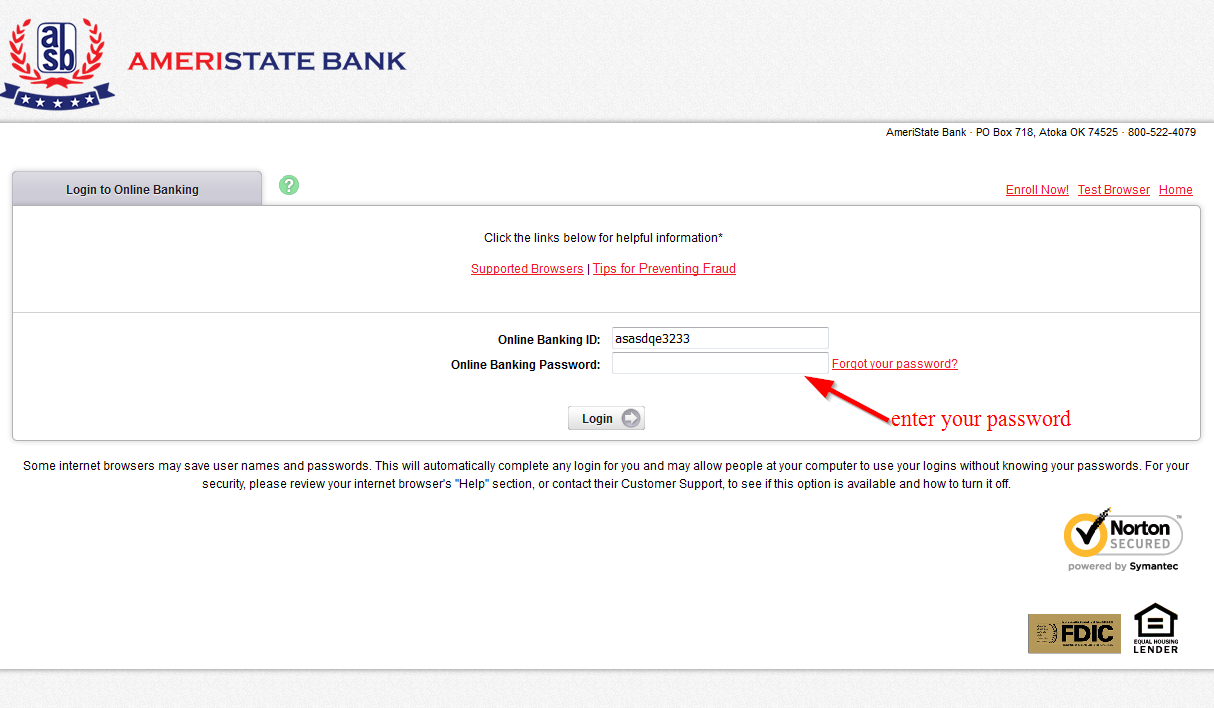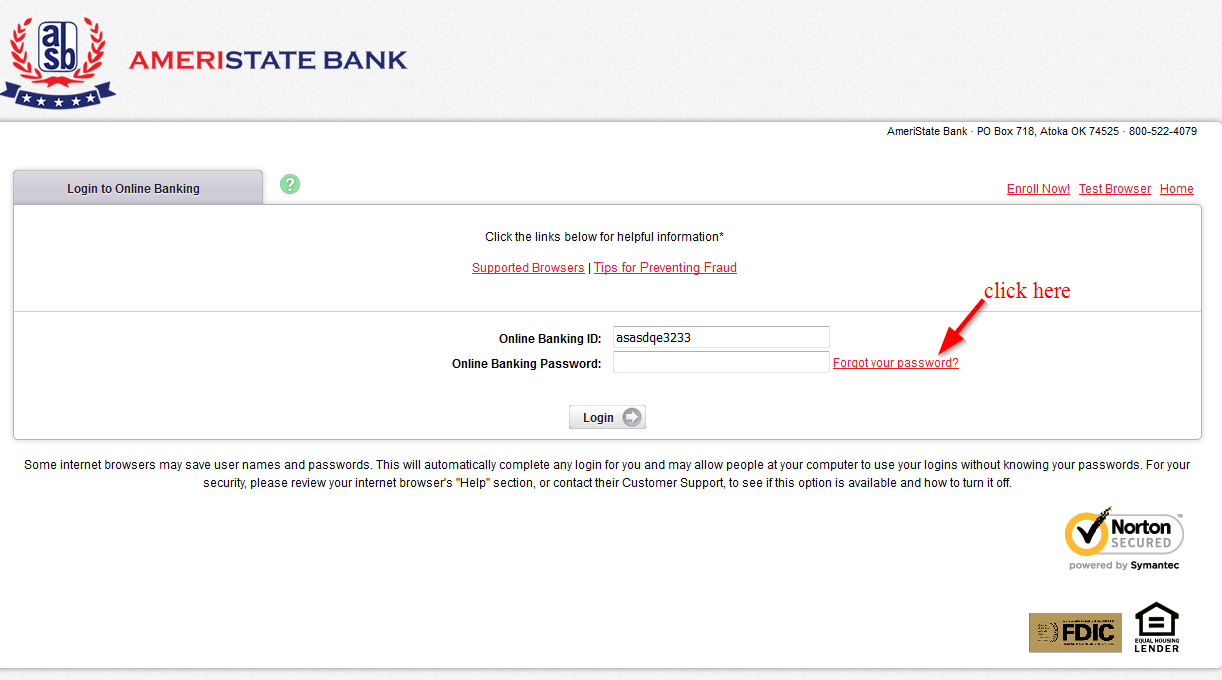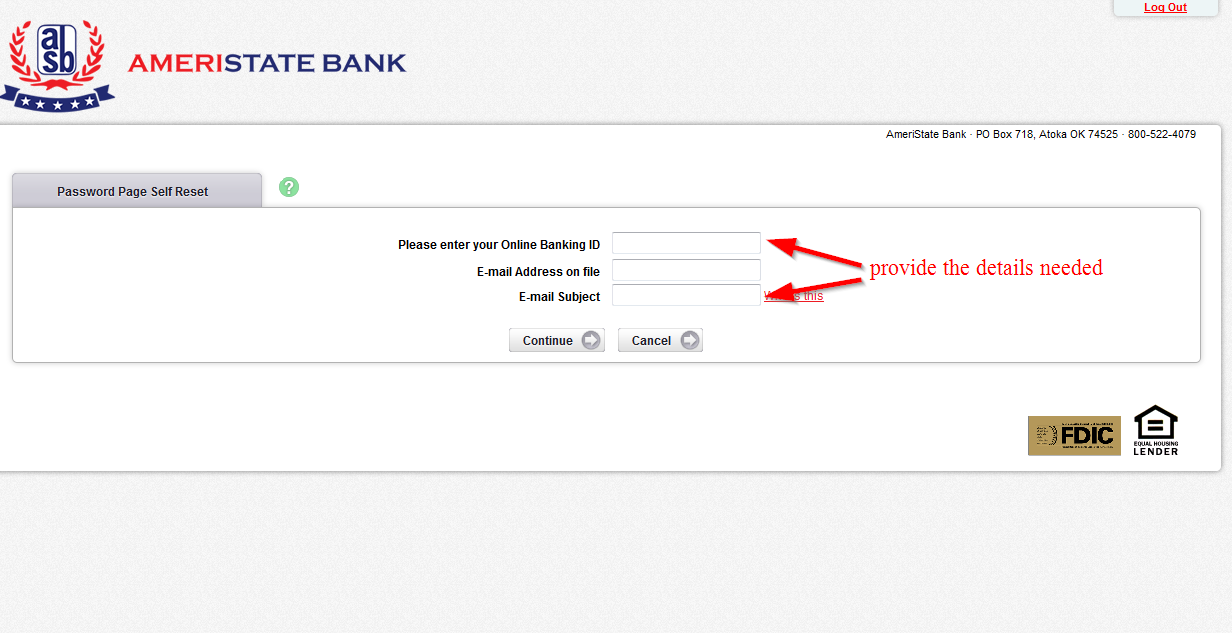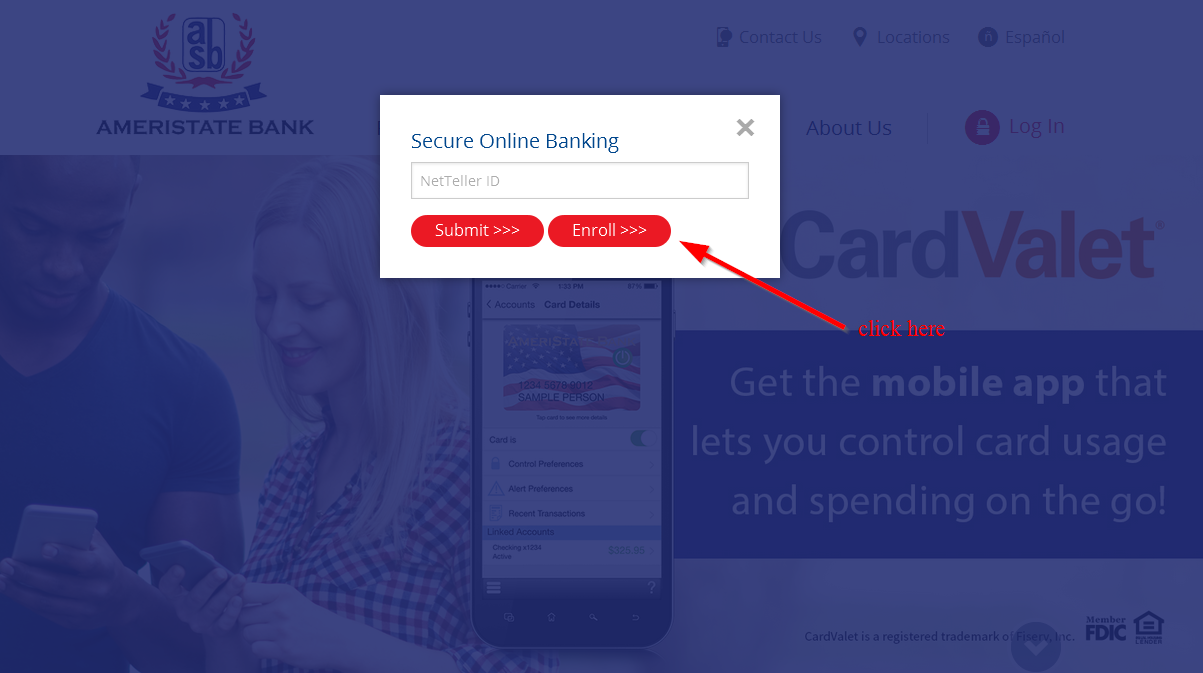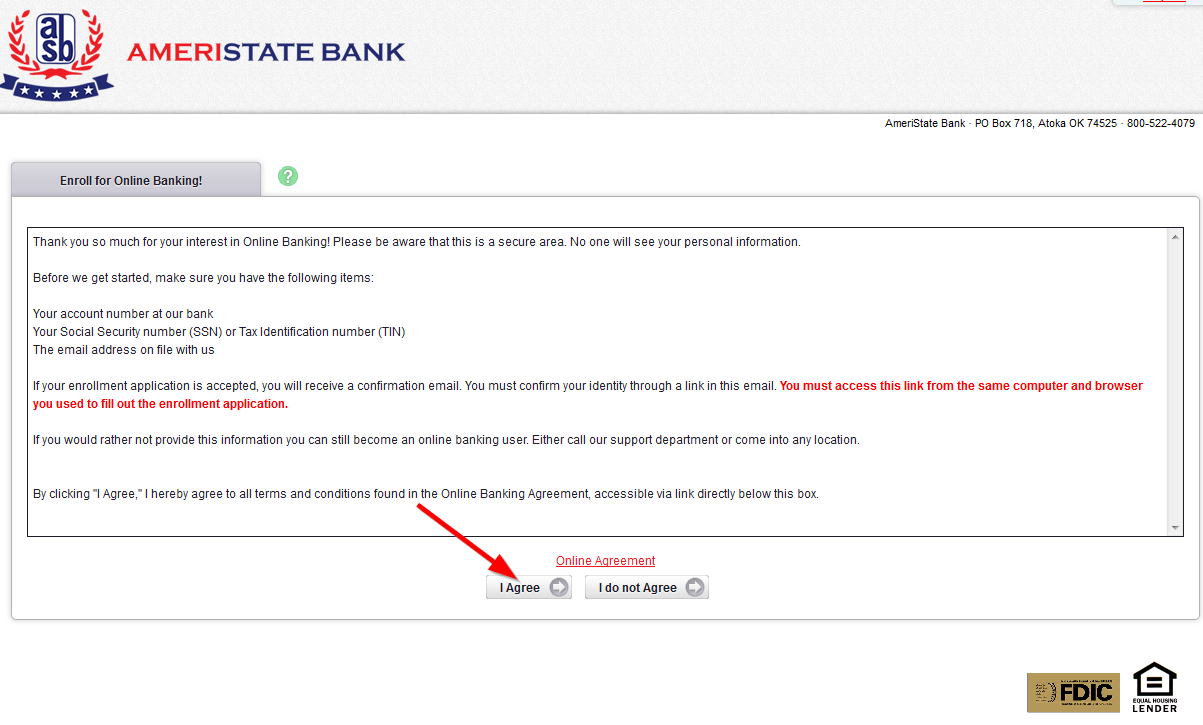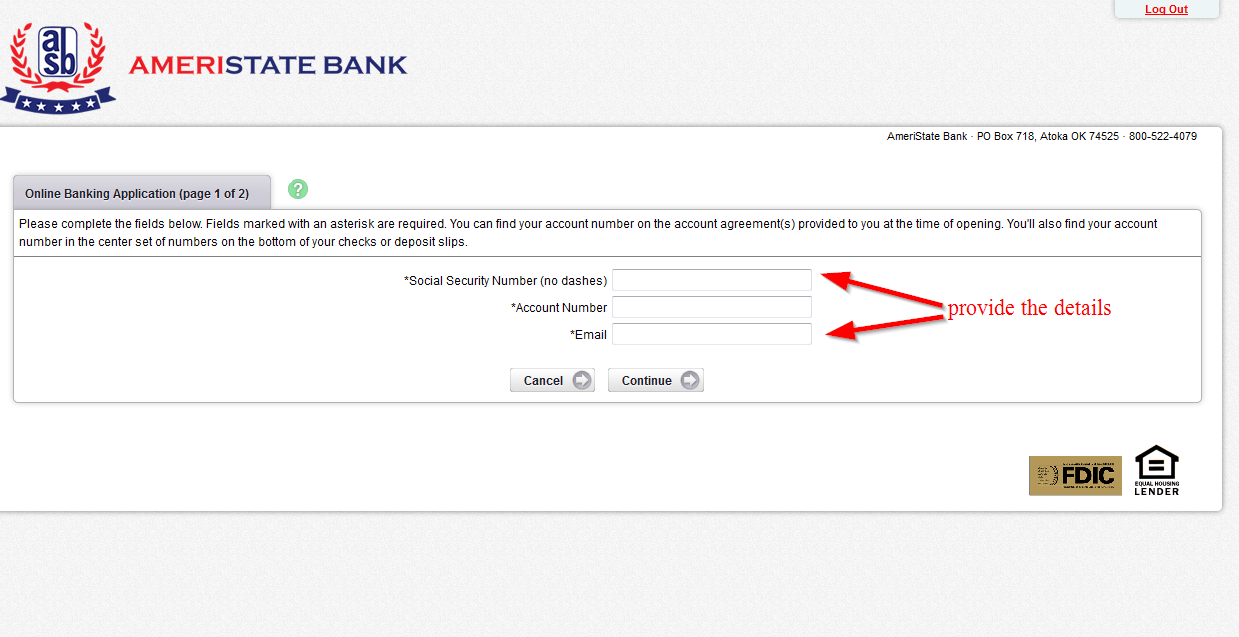Ameristate Bank provides individual and business banking services and products in Oklahoma. The bank was founded in 1906 and is headquartered in Atoka, Oklahoma. The bank is a subsidiary of Atoka State Bancorporation, Inc.
- Branch / ATM Locator
- Website: https://www.ameristatebank.com/
- Routing Number: 103102452
- Swift Code: See Details
- Telephone Number: (580) 889-4629
- Mobile App: Android | iPhone
- Founded: 1906 (120 years ago)
- Bank's Rating:
The internet banking services that are offered by Ameristate Bank give customers full access and secure access to the banking services. There are also mobile apps on itunes and playstore that members can download to their smartphones to bank while on the go. This guide will help you to easily login, reset your password and also sign up for the online banking services.