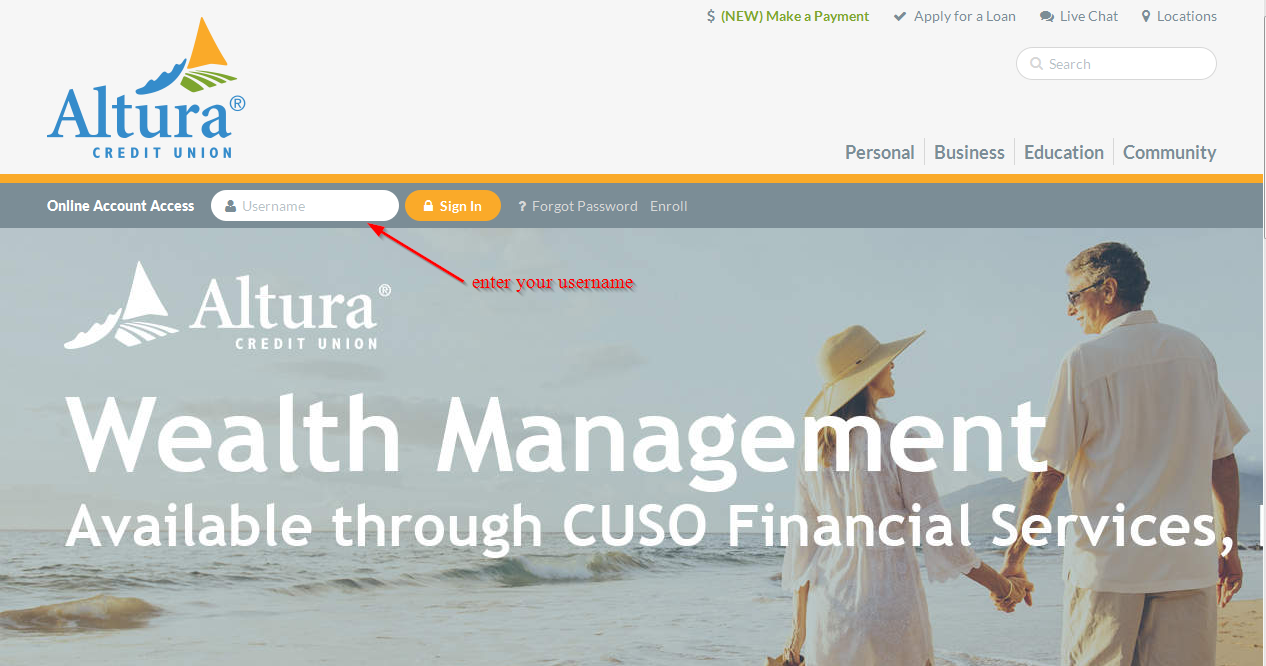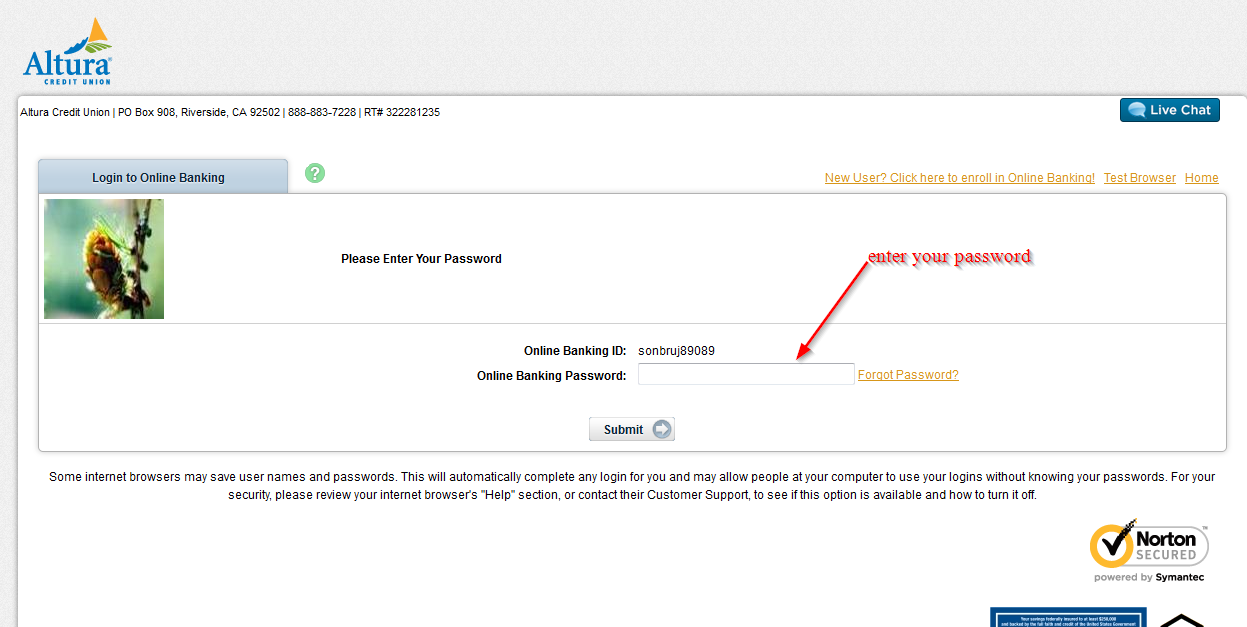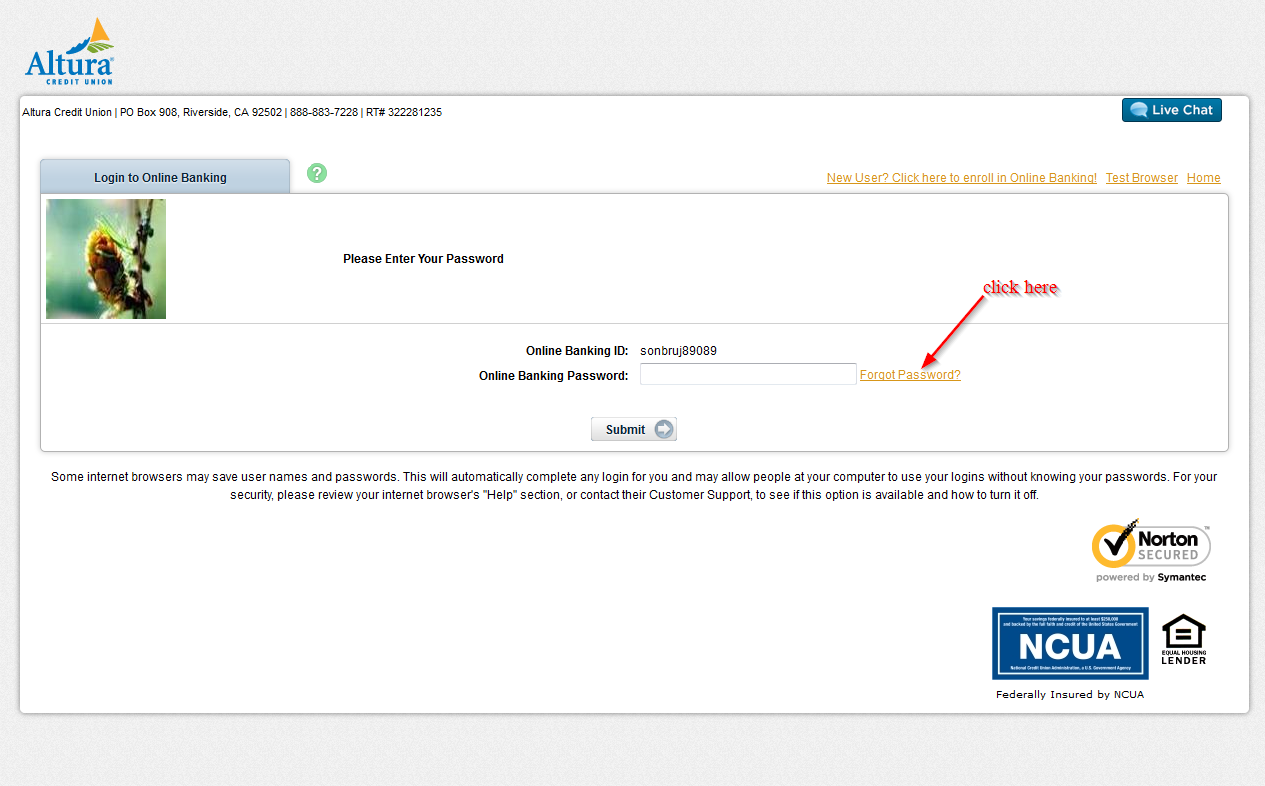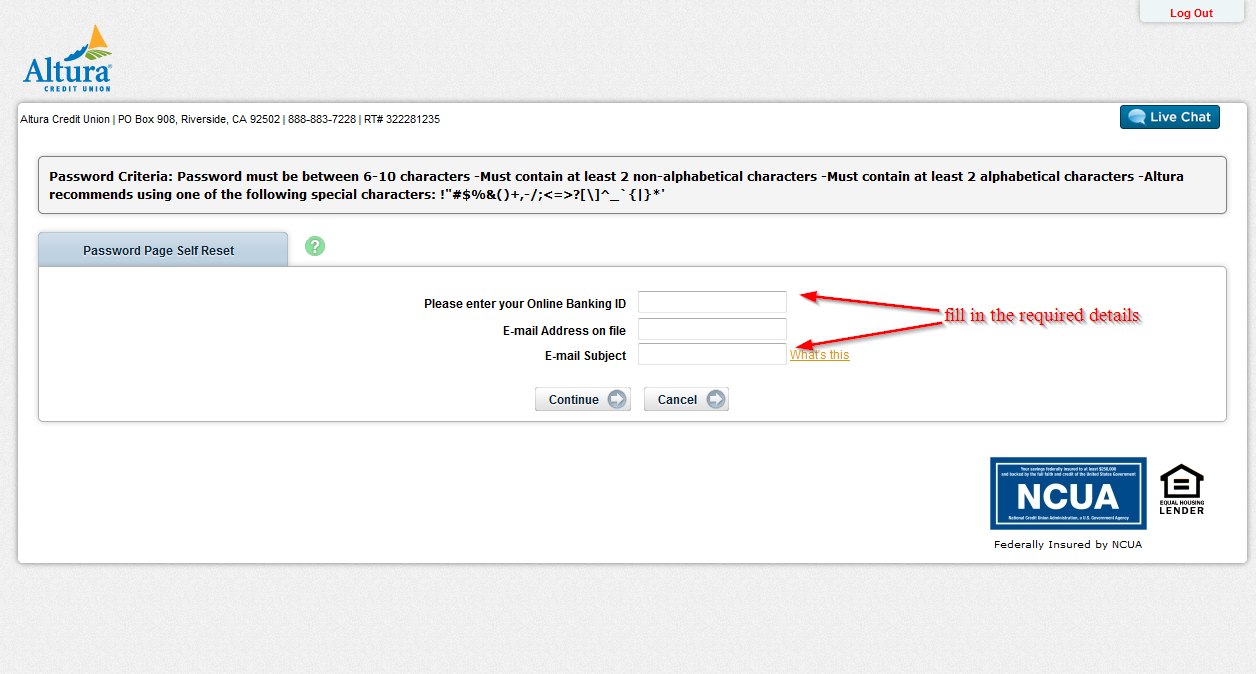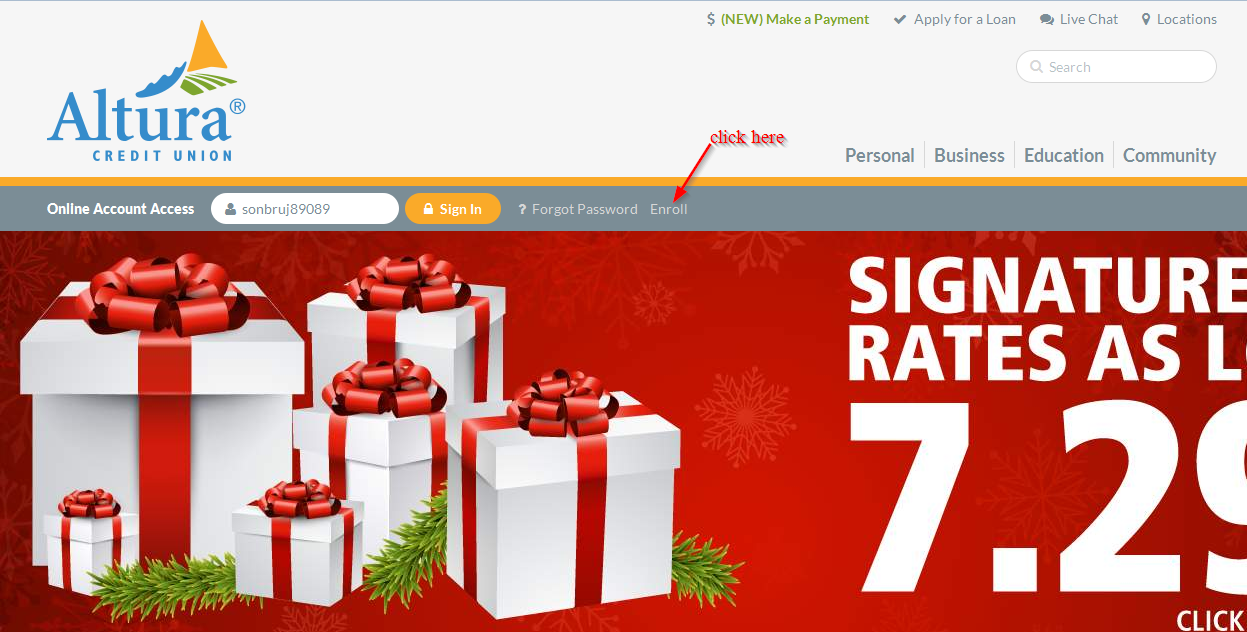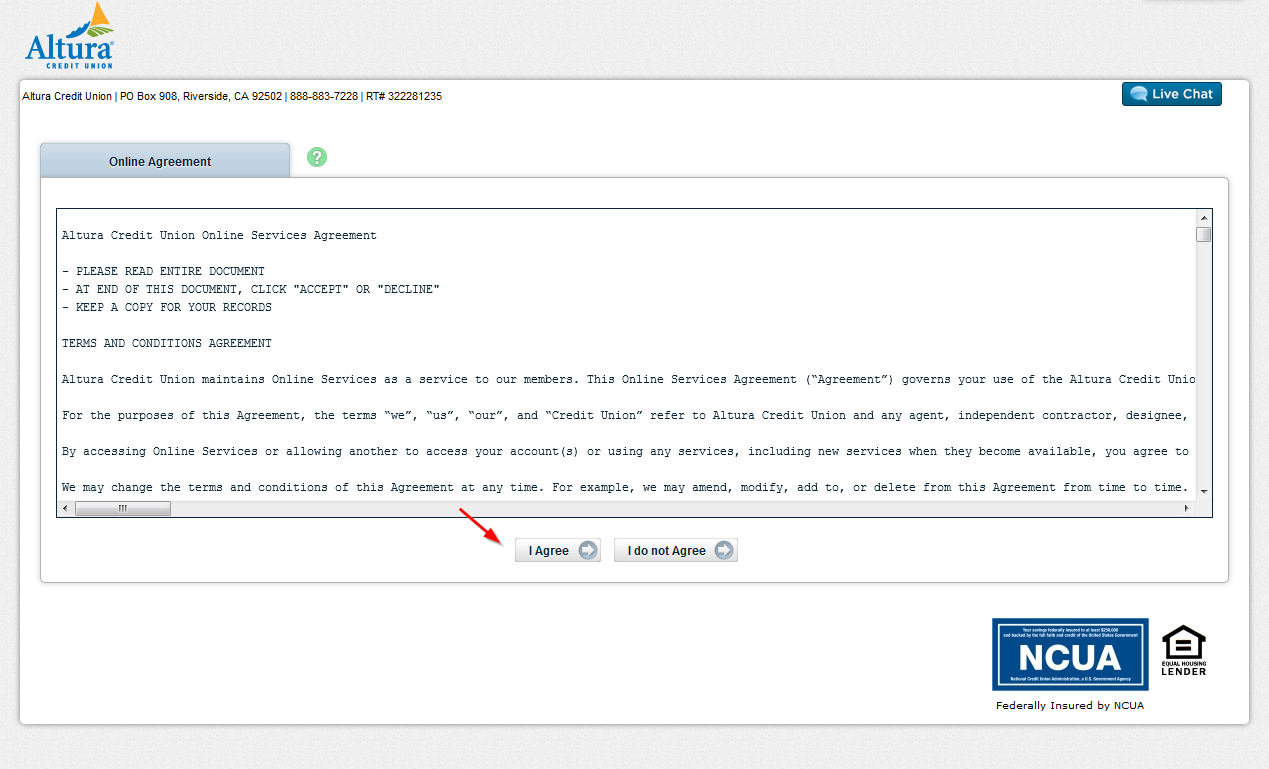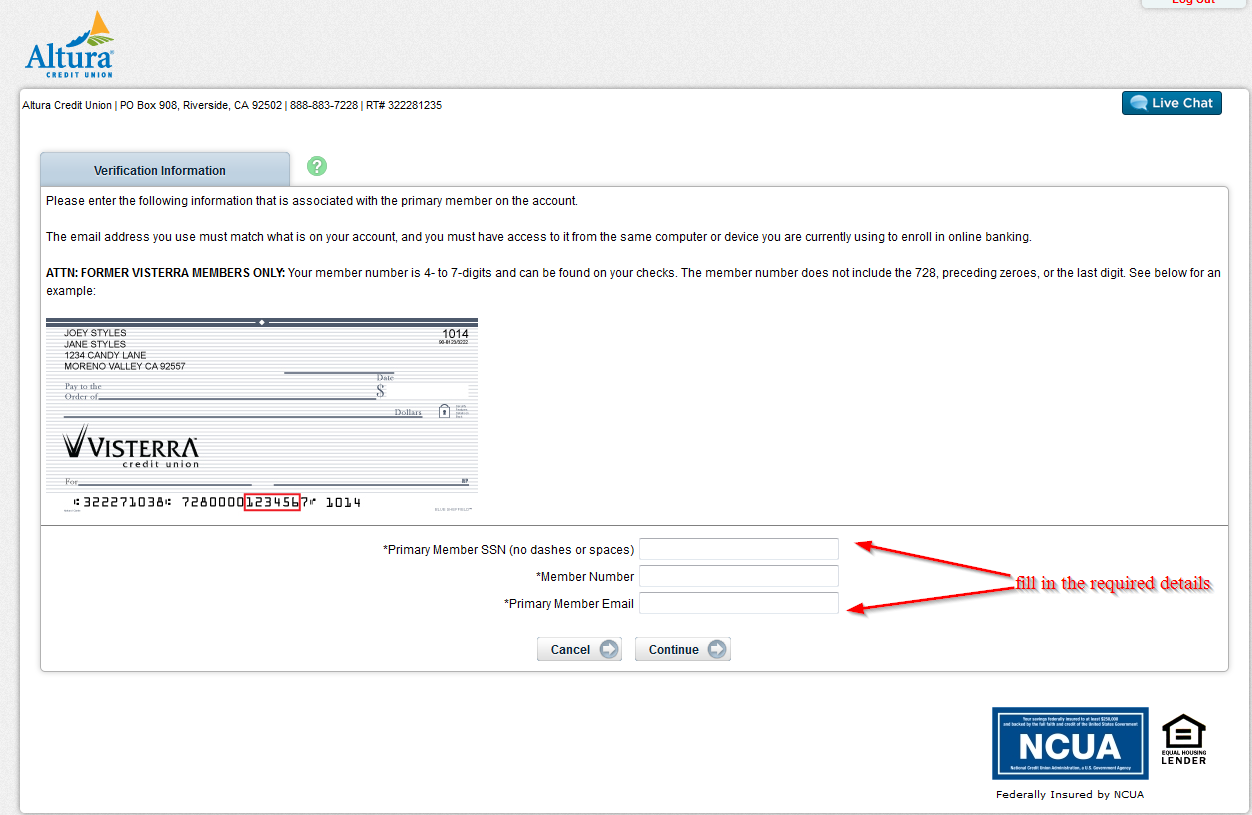Altura Credit Union functions as a credit union. Founded in 1998 and headquartered in Riverside, California, the credit union was formerly known as Riverside County’s Credit Union
- Branch / ATM Locator
- Website: https://www.alturacu.com/
- Routing Number: 322281235
- Swift Code: See Details
- Telephone Number: +1 888-883-7228
- Mobile App: Android | iPhone
- Founded: 1998 (28 years ago)
- Bank's Rating:
Altura Credit Union has made it safe and more convenient for customers to have access to their bank accounts regardless of their geographical location. All a customer needs to do is sign up for the internet banking services. Customers can check their account balances, make a payment, and do so much more. Here, we will walk you through easy steps for logging in, resetting your password, and signing up.