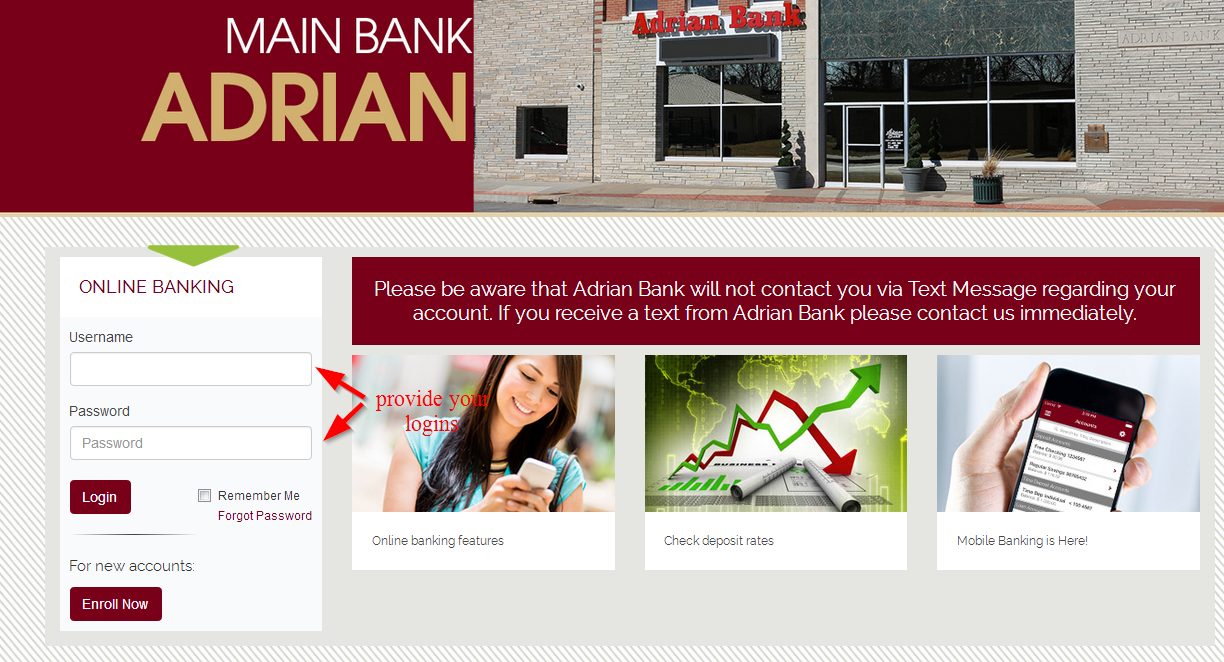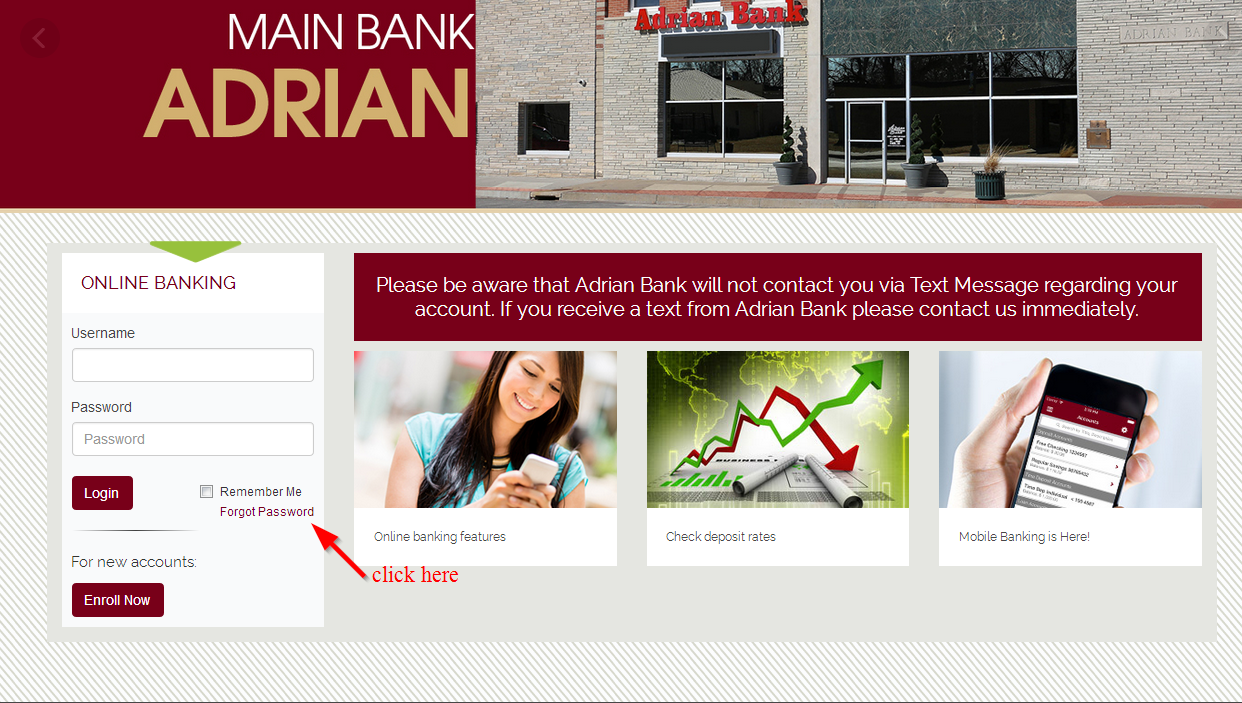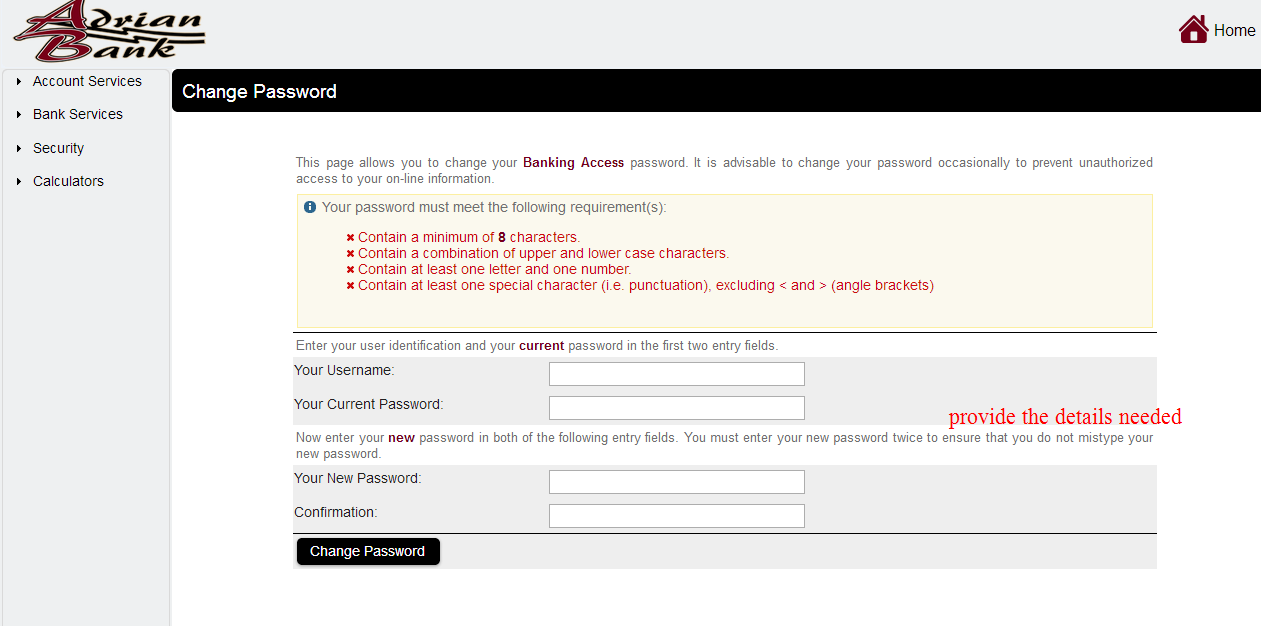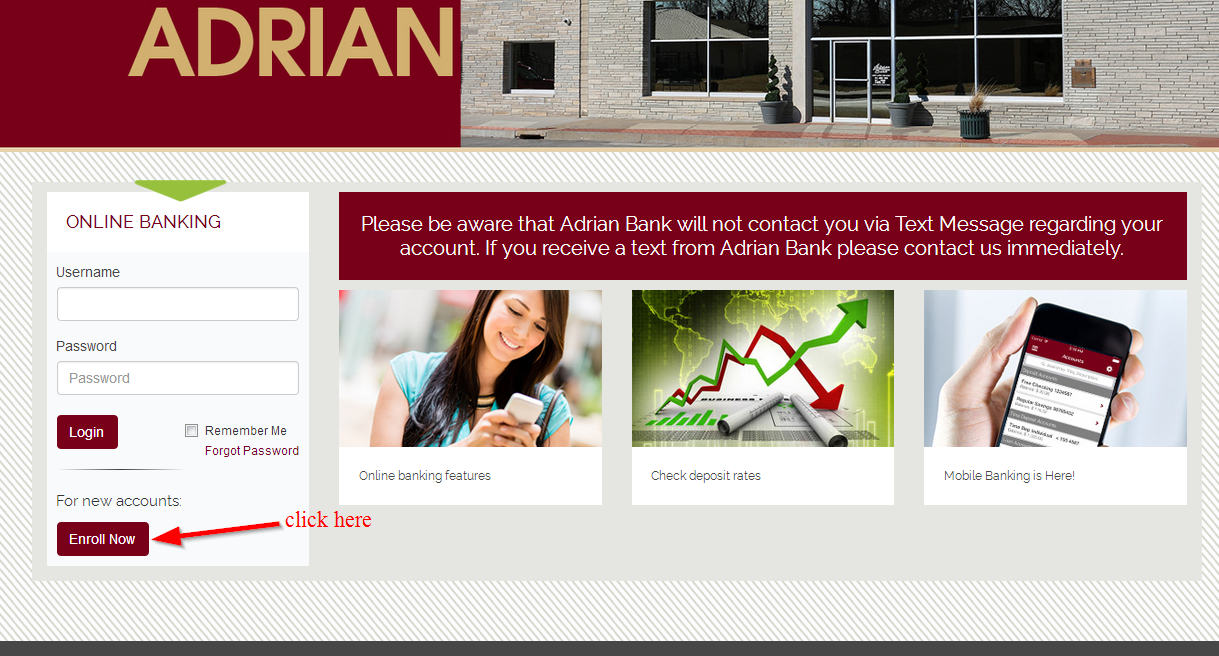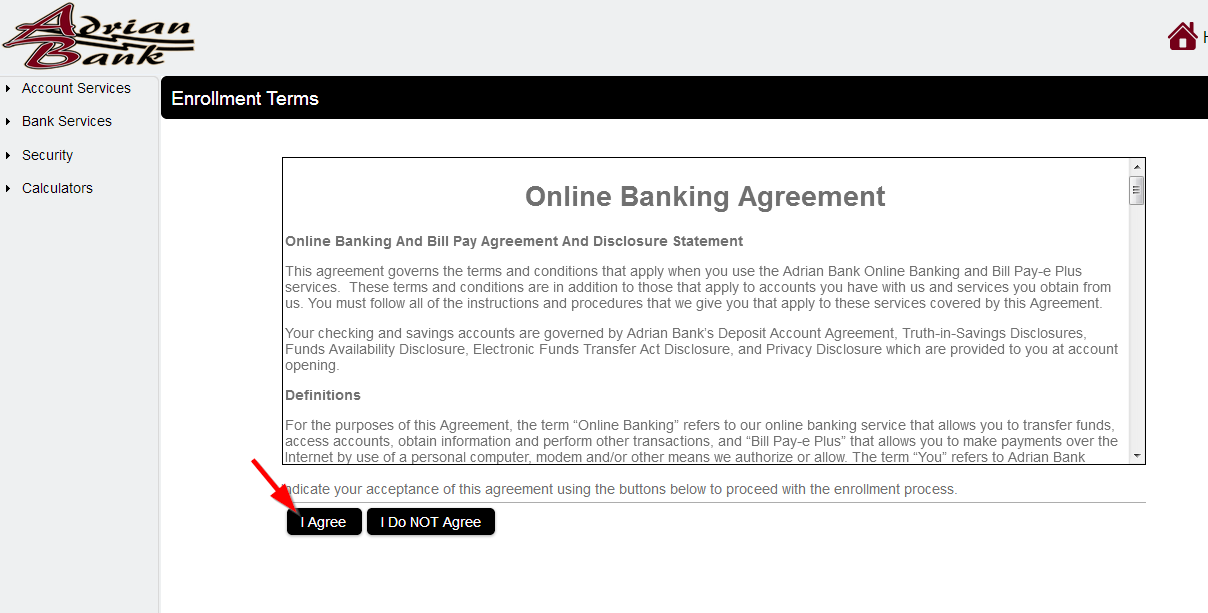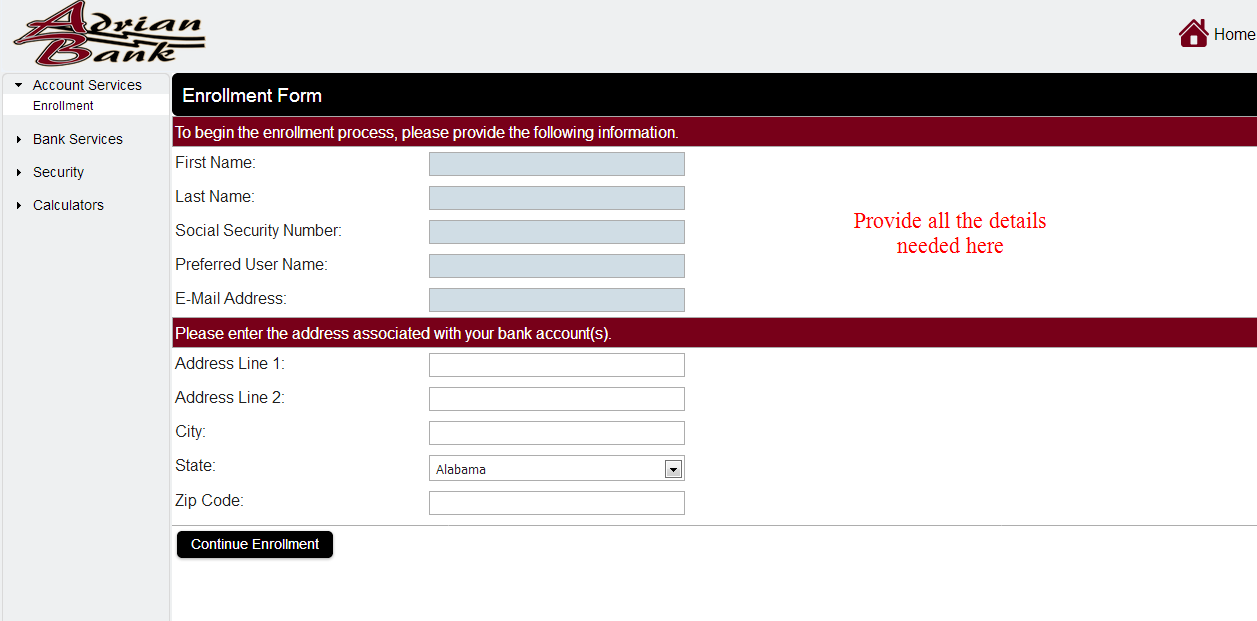Adrian Bank offers banking services and products in Missouri. The bank was established in 1932 and is headquartered in Adrian, Missouri. The bank is a subsidiary of Adrian Bancshares, Inc.
- Branch / ATM Locator
- Website: http://adrianbank.com/
- Routing Number: 101217857
- Swift Code: See Details
- Telephone Number: 1-800-982-1334
- Mobile App: See Details
- Founded: 1932 (94 years ago)
- Bank's Rating:
Adrian Bank, through its websites, allows customers to bank from anywhere. All they have to do is to register. However, in order to register online banking, you must be a customer with a valid account. If you are interested, let us take this time to take you through the simple steps for signing in, changing password and also signing up.